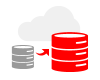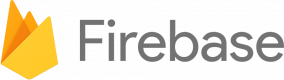Explore Our Courses
Oracle: Programming with PL/SQL II
21 HoursOracle: Programming with PL/SQL I
28 HoursDatabase Fundamentals
40 HoursOracle Database: Program with PL/SQL
21 HoursOracle SQL for Developers
35 HoursOracle Database 19c Security
21 HoursOracle SQL for Administrators
21 HoursPL/SQL in Oracle 19c
21 HoursIntroduction to Vector Databases
14 HoursOracle SQL for beginners
21 HoursORACLE SQL Fundamentals
14 HoursORACLE PL/SQL Fundamentals
21 HoursOracle SQL Intermediate
14 HoursOracle SQL Advanced
14 HoursOracle Database 19c: Administration
35 HoursData Management
35 HoursFlyway from Intermediate to Advanced
14 HoursGreenplum Database
14 HoursJanusGraph
14 HoursMarkLogic Server
14 HoursSAP ASE for Database Administrators
28 HoursBusiness Intelligence with SSAS
14 HoursOracle SQL Language
14 HoursLast Updated:
Testimonials(25)
The provided examples and labs
Christophe OSTER - EU Lisa
Course - PostgreSQL Advanced DBA
It was very interactive and it kept us interested.
Raluca Alexandra PUNGA
Course - SQL Fundamentals
Amount (a lot) of knowledge provided. Cheerful aprroach to the subject.
Oskar Debowski - Asseco Poland S.A
Course - PostgreSQL Administration, Optimization and Replication
It was good overall.
Nasiefa Isaacs - Vodacom
Course - Oracle Siebel
Building web apps with low code experience
Lawrence - Isuzu Philippines Corporation
Course - Mastering Oracle APEX 23-24: Workflows and Security
peserta langsung hands-on
Bagus - PT. TELKOM INDONESIA
Course - Oracle Linux Virtualization Manager 4
The training instruments provided.
- UNIFI
Course - NoSQL Database with Microsoft Azure Cosmos DB
advance topics hands on + discussion like timescaleDB and hypertable , trainer's knowledge on the subject :)
Shivam - Paessler LLC
Course - PostgreSQL Fundamentals
By the end of the 1st day, one attendee suggested more interaction in practices and the trainers took this in for the second day.
Daniela - Unit4
Course - PostgreSQL 16 for Developers and Administrators
A factual and practical approach to the subject. A nice atmosphere, conducive to asking questions.
Marcin - Santander Bank Polska S.A.
Course - Implementing High Availability in PostgreSQL
Small group, in-person for 3 days,
Annina - Ricardo AG
Course - SQL: Basics to Intermediate
I liked very much the format of the training, hands on, directly in sql developer.
Andreea - OPEN COURSE
Course - Oracle Database 19c PL and Advanced SQL
Gunnar created a great rapport with the audience and was quick to identify our needs. He was engaging and highly knowledgeable throughout and we enjoyed his humour.
Kurt - Complete Coherence
Course - SQL For Data Science and Data Analysis
The exercises were explained very good.
Monica - DB Global Technology
Course - PL/SQL in Oracle 19c
Kamil did a great job. He asked questions to find out what we already knew and what we needed to focus on, and easily adapted the training to our needs.
Susanna - USAF
Course - MongoDB Advanced Administrator
Jose was an engaging trainer, and I appreciate him having to stay awa
Phil - Federal Court of Australia
Course - Prometheus Fundamentals
The way trainer demonstrated everything
Manveen - Tribal Grou[
Course - Developing Applications with Oracle Application Express (APEX)
The quality of training and wealth of experience !
Edvin - Verizon Connect
Course - MySQL Developer
Intresting presentation and excercises
Szymon - Agora SA
Course - Scylla Database
Andres consistently ensures that he addresses all attendee questions and strives to ensure everyone comprehends his teachings. I admire his expertise and proficiency in the subject matter
Ryan - Questronix Corporation
Course - PostgreSQL for Administrators - 3 Days
Being human and talking to us as understandable possible
Sorin
Course - Database Administration Fundamentals for MS SQL Server
Trainer expertise on SQL tuning
Bogdan - DB Global Technology
Course - Oracle 11g - Application Tuning - Workshop
The situation was atypical because an intensive training for developers was to be conducted with non-developers. Lukasz took up this challenge with empathy and a lot of humour. Through his intelligent and flexible manner, he was able to ensure that a concrete learning gain was achieved for everyone. I enjoyed this very much and would gladly take a seminar with Lukasz again.
Christoph - Honda Bank GmbH
Course - MERN Fullstack Development
Philip was very kind, his style of explaining SQL concepts is outstanding. I liked that he give us information and answered to questions which were not part of this course.
Stefan
Course - SQL in SQL Server
The trainings by our self