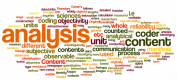Explore Our Courses
Design for Six Sigma (DFSS)
21 HoursSix Sigma DMAIC Black Belt
21 HoursSix Sigma DMAIC Green Belt
21 HoursSix Sigma LEAN Yellow Belt
14 HoursSix Sigma LEAN Green Belt
21 HoursSix Sigma LEAN Black Belt
21 HoursSix Sigma Yellow Belt
14 HoursSix Sigma White Belt
14 HoursDesign of Experiments (DoE)
7 HoursData Analytics With R
21 HoursExcel For Statistical Data Analysis
14 HoursAnalysing Financial Data in Excel
14 HoursR Programming for Finance
28 HoursAdvanced R
14 HoursApplied Machine Learning
14 HoursProgramming with Big Data in R
21 HoursR Fundamentals
21 HoursFoundation R
7 HoursMarketing Analytics using R
21 HoursPredictive Modelling with R
14 HoursAdvanced Machine Learning with R
21 HoursIntroductory R for Biologists
28 HoursR
21 HoursNeural Network in R
14 HoursAdvanced R Programming
7 HoursR Programming for Data Analysis
14 HoursR for Statistical Analysis
14 HoursStatistical Analysis using SPSS
21 HoursStatistics Level 1
14 HoursStatistics Level 2
28 HoursStatistics for Researchers
35 HoursTableau Advanced
14 HoursTableau Intermediate Training Course
14 HoursForecasting with R
14 HoursR for Data Analysis and Research
7 HoursIntroduction to R
21 HoursLast Updated:
Testimonials(25)
trainer knowledge
SUNEEL jee - House of Spices India
Course - Six Sigma LEAN Yellow Belt
a multitude of points
Joanna - Instytut Ekonomiki Rolnictwa i Gospodarki Zywnosciowej-PIB
Course - Statistical Analysis with Stata and R
The variation with exercise and showing.
Ida Sjoberg - Swedish National Debt Office
Course - Econometrics: Eviews and Risk Simulator
it was informative and useful
Brenton - Lotterywest
Course - Building Web Applications in R with Shiny
Many examples and exercises related to the topic of the training.
Tomasz - Ministerstwo Zdrowia
Course - Advanced R Programming
the trainer had patience, and was eager to make sure we all understood the topics, the classes were fun to attend
Mamonyane Taoana - Road Safety Department
Course - Statistical Analysis using SPSS
Weronika created a really friendly, informal atmosphere. The training involved a lot of useful knowledge transfer, technical skills exercises and theory, as well as best practices and guidance on how to handle our own data.
Julia Kuczma - DLA Piper GSC Poland Sp. z o.o.
Course - Tableau Intermediate Training Course
Day 1 and Day 2 were really straight forward for me and really enjoyed that experience.
Mareca Sithole - Africa Health Research Institute
Course - R Fundamentals
The tips for many of the functions that the trainer presented, which we can easily remember and implement in our future work
Emilija Stoilova - EPFL HBP PCO
Course - Analysing Financial Data in Excel
The fact he had dif excel and data sheets with exercises for us to do.
Deepakie Singh Sodhi - Queens College, CUNY
Course - Excel For Statistical Data Analysis
that i was getting my all answers and knowledge i want.
Ismail Ahli - Dubai Civil Aviation Authority
Course - R for Statistical Analysis
I genuinely enjoyed the hands passed exercises.
Yunfa Zhu - Environmental and Climate Change Canada
Course - Foundation R
The pace was just right and the relaxed atmosphere made candidates feel at ease to ask questions.
Rhian Hughes - Public Health Wales NHS Trust
Course - Introduction to Data Visualization with Tidyverse and R
The fact that we had the time to cover some useful extras.
Alina Vishniakova - TUI Business Services GmbH
Course - Statistics Level 1
the matter was well presented and in an orderly manner.
Marylin Houle - Ivanhoe Cambridge
Course - Introduction to R with Time Series Analysis
It was very informative and professionally held. Wojteks knowledge level was so advanced that he could basically answer any question and he was willing to put effort into fitting the training to my personal needs.
Sonja Steiner - BearingPoint GmbH
Course - R Programming for Data Analysis
I really enjoyed the knowledge of the trainer.
Stephanie Seiermann
Course - R
Michael the trainer is very knowledgeable and skillful about the subject of Big Data and R. He is very flexible and quickly customize the training meeting clients' need. He is also very capable to solve technical and subject matter problems on the go. Fantastic and professional training!.
Xiaoyuan Geng - Ottawa Research and Development Center, Science Technology Branch, Agriculture and Agri-Food Canada
Course - Programming with Big Data in R
A lot of knowledge - theoretical and practical.
Anna Alechno
Course - Forecasting with R
I enjoyed the Excel sheets provided having the exercises with examples. This meant that if Tamil was held up helping other people, I could crack on with the next parts.
Luke Pontin
Course - Data and Analytics - from the ground up
The flexible and friendly style. Learning exactly what was useful and relevant for me.
Jenny
Course - Advanced R
I genuinely was benefit from the flexibility of the trainer.
Irina Ostapenko
Course - Statistics Level 2
I liked the new insights in deep machine learning.
Josip Arneric
Course - Neural Network in R
I mostly liked the trainer giving real live Examples.
Simon Hahn
Course - Administrator Training for Apache Hadoop
I genuinely enjoyed working 1:1 with Gunner.